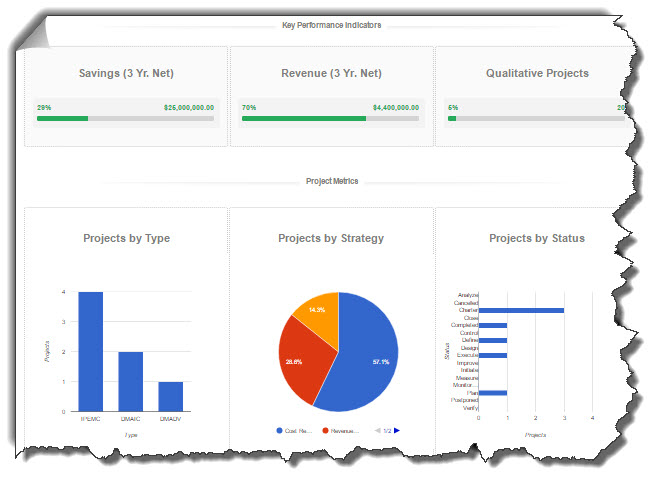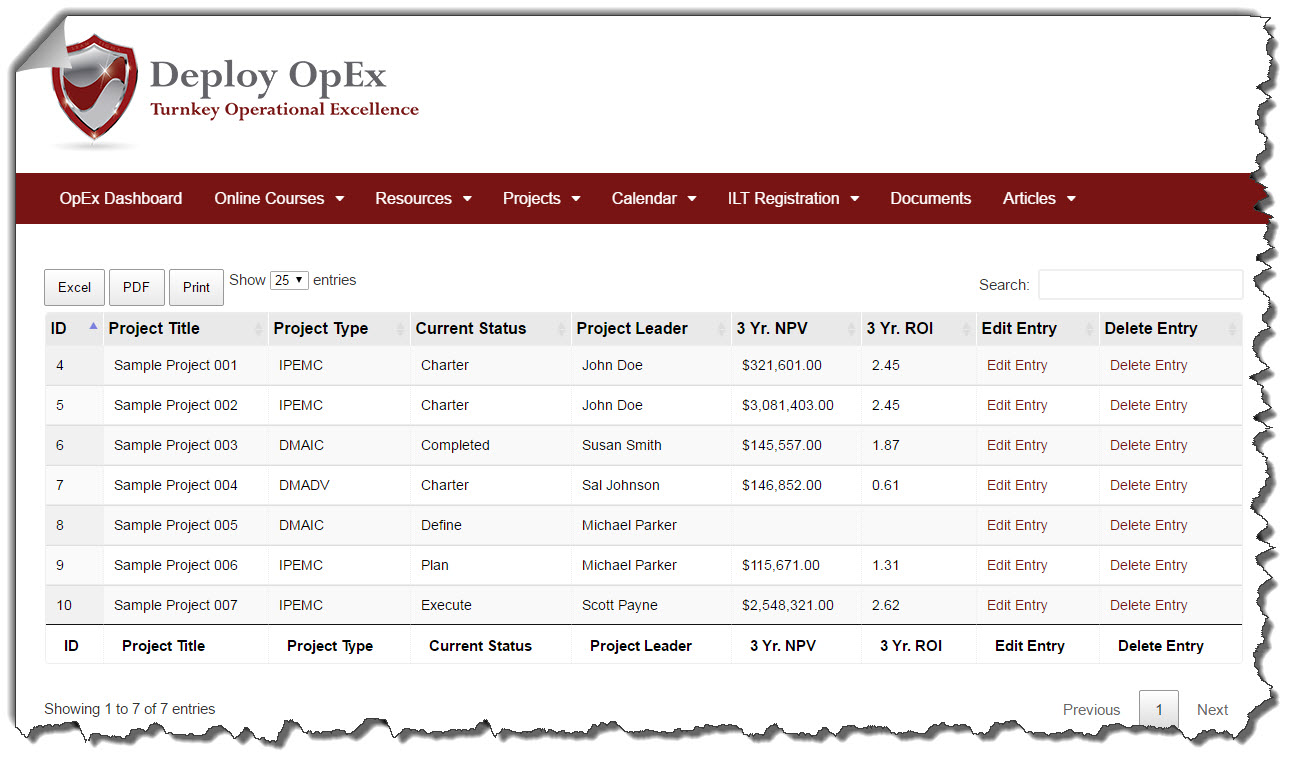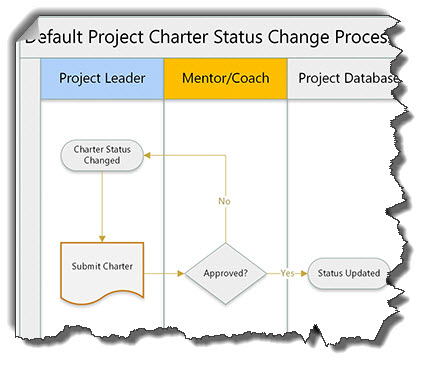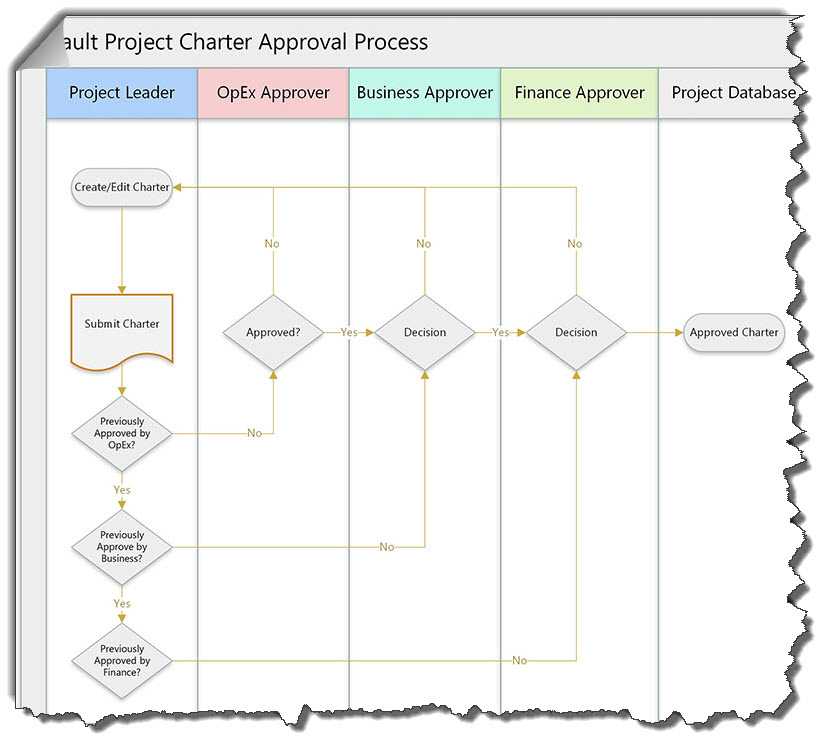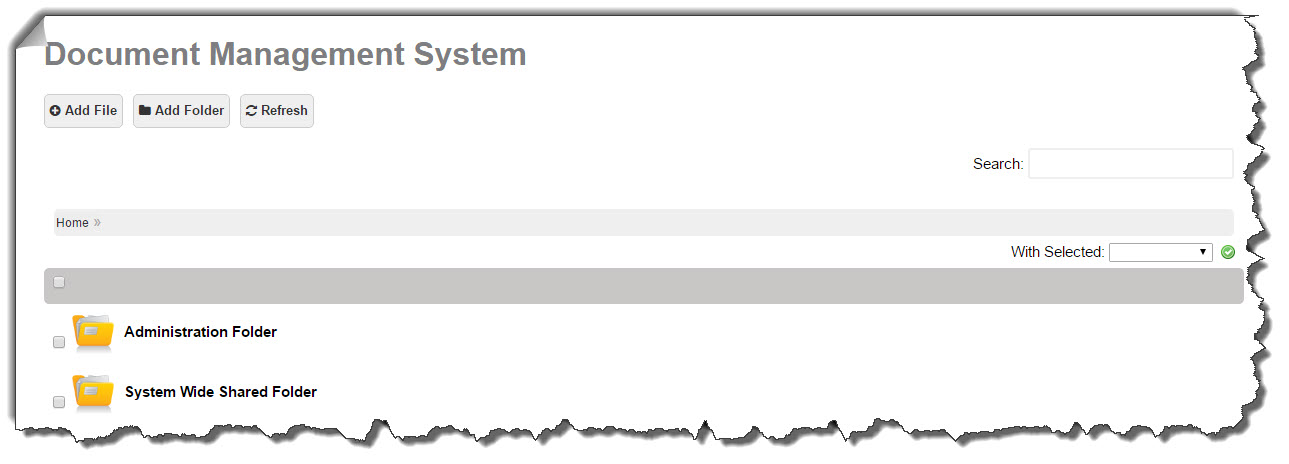“Turnkey” Operational Excellence System
OpEx Dashboard
The OpEx Dashboard is linked to your project database and automatically updates when any project data is entered or updated.
The Dashboard aggregates all project data and reports on key program metrics such as:
- Net Savings
- Net Revenue
- ROI
- NPV
The Dashboard also reports on project count metrics by every dimension of your program:
- by status, organization, strategy, project type
- by project leader, sponsor, business unit, MBB
- Add the dimension of all metrics by active and complete projects